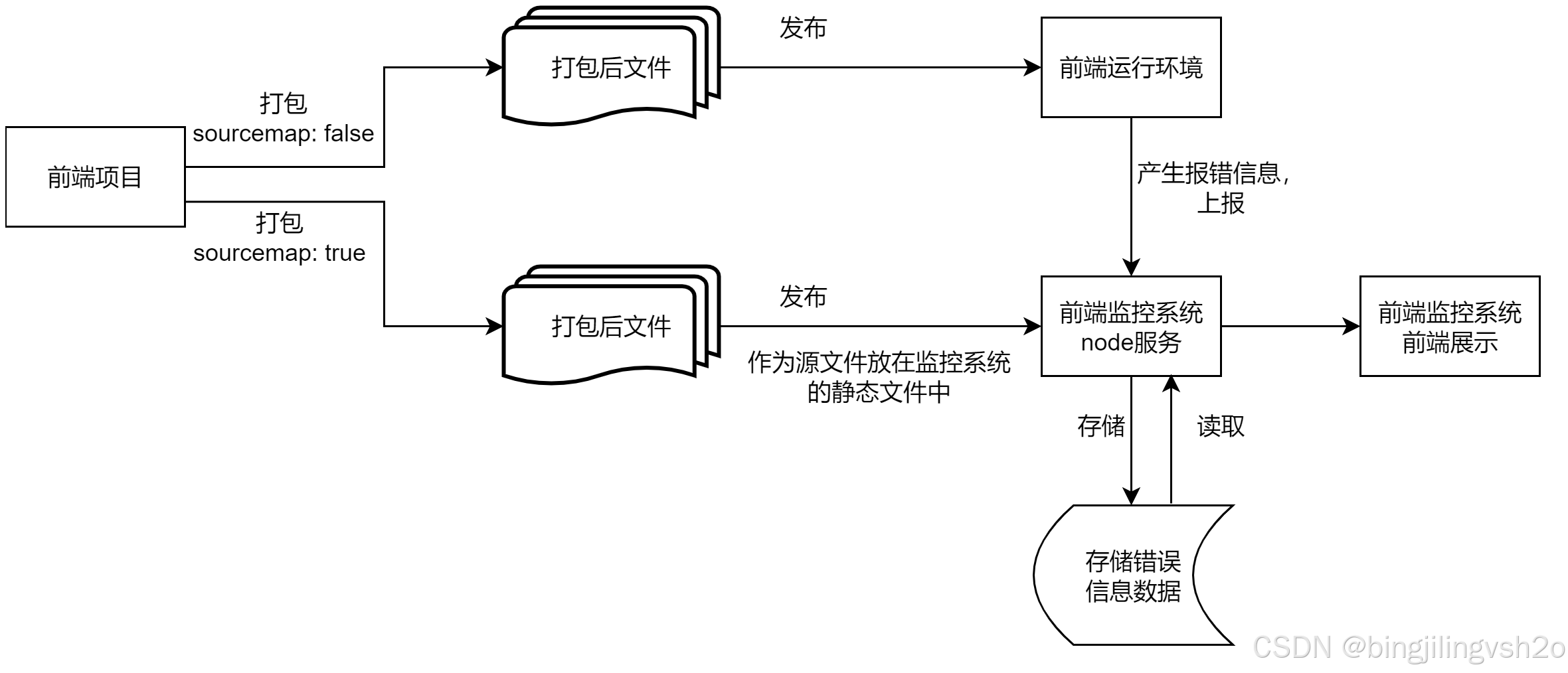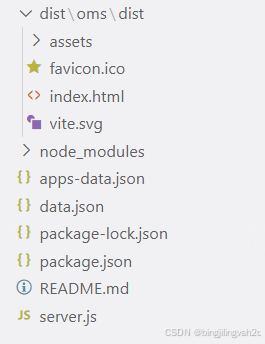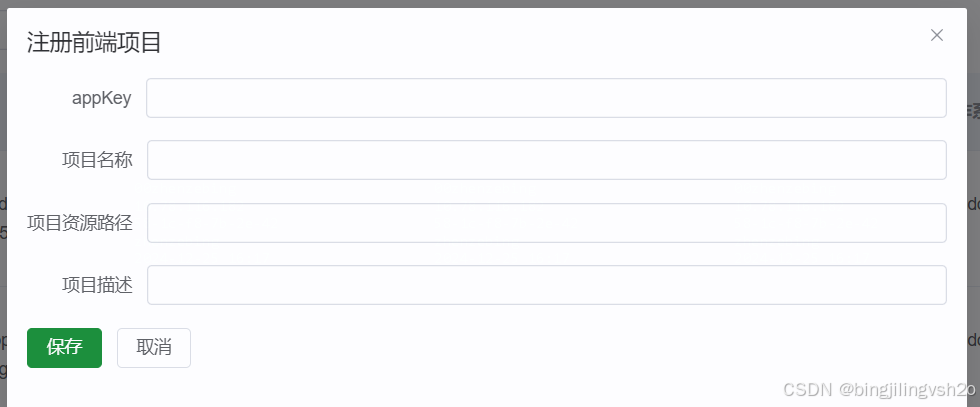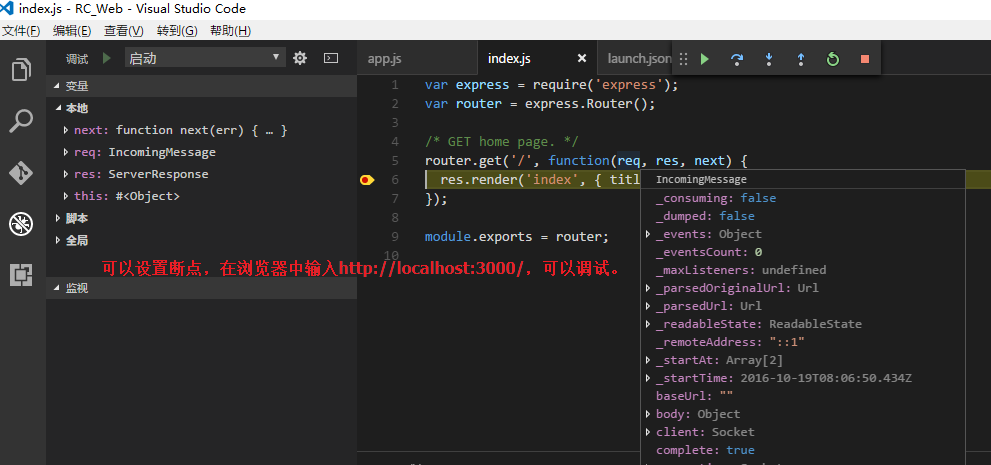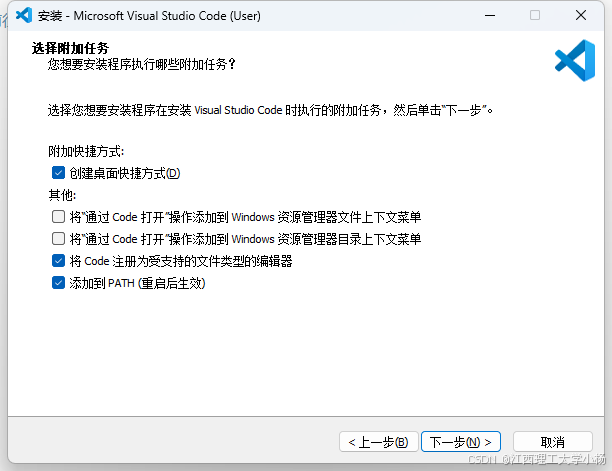1、需求背景
最近在研究前端项目的监控,找到了web-see这个工具,jake/web-see,还有使用demo,https://github.com/xy-sea/web-see-demo 。这个工具提供了上报错误、定位错误源码、记录用户行为等功能。
2、实现方案
参考web-see-demo,运行node服务,提供接口:错误上报、错误列表查询、获取源码等该接口。为了实现获取源码的功能,需要将前端项目sourcemap=true的打包文件放到node服务的静态目录中。基于原来web-see-demo的功能,我又增加了注册前端项目、筛选错误列表、持久化存储等功能。实现思路如图所示。
3、实现步骤
3.1 监控node服务
将node服务运行起来,执行命令node server.js。
目录结构如图所示。server.js为node服务;dist文件夹中存放前端项目的打包文件,便于查找源代码;apps-data.json存放监控的前端项目的基本信息;data.json存放监控数据。
node服务提供的接口列表如下表
接口 | 作用 | 备注 |
/getapps | 读取监控的前端项目数据 | |
/addApp | 新增要监控的前端项目 | |
/getmap | 获取js.map源码文件 | 注意需要根据不同的app的key来指定到不同的文件夹 |
/getErrorList | 获取报错列表 | |
/getRecordScreenId | 获取录屏ID | |
/reportData | 上报数据接口 |
server.js的源代码:
const express = require('express');
const app = express();
const path = require('path');
const fs = require('fs');
const bodyParser = require('body-parser');
const coBody = require('co-body');
// 创建静态服务
const serveStatic = require('serve-static');
const rootPath = path.join(__dirname, 'dist');
app.use(serveStatic(rootPath));
app.use(bodyParser.json({ limit: '50mb' }));
app.use(bodyParser.urlencoded({ limit: '50mb', extended: true, parameterLimit: 50000 }));
app.all('*', function (res, req, next) {
req.header('Access-Control-Allow-Origin', '*');
req.header('Access-Control-Allow-Headers', 'Content-Type');
req.header('Access-Control-Allow-Methods', '*');
req.header('Content-Type', 'application/json;charset=utf-8');
next();
});
// 先获取app的数据
const appDataPath = path.join(__dirname, 'apps-data.json');
// 读取app数据
function loadAppData() {
try {
const data = fs.readFileSync(appDataPath, 'utf8');
return JSON.parse(data);
} catch (error) {
return { apps: [] }
}
}
let { apps } = loadAppData()
// 获取app数据
app.get('/getapps', (req, res) => {
let { apps } = loadAppData()
res.send({
code: 200,
data: apps
});
});
// 新增app
app.post('/addApp', async (req, res) => {
try {
apps.push(req.body)
saveData({ apps }, appDataPath)
res.send({
code: 200,
meaage: '添加成功!'
});
}
catch (err) {
res.send({
code: 203,
meaage: '添加失败!',
err
});
}
});
// 定义数据存储路径
const dataPath = path.join(__dirname, 'data.json');
// 读取数据
function loadData() {
try {
const data = fs.readFileSync(dataPath, 'utf8');
return JSON.parse(data);
} catch (error) {
return {
performanceList: [],
errorList: [],
recordScreenList: [],
whiteScreenList: []
};
}
}
// 保存数据
function saveData(data, dataPath) {
fs.writeFileSync(dataPath, JSON.stringify(data, null, 2), 'utf8');
}
let { performanceList, errorList, recordScreenList, whiteScreenList } = loadData()
// // 存储性能数据
// let performanceList = [];
// // 存储错误数据
// let errorList = [];
// // 存储录屏数据
// let recordScreenList = [];
// // 存储白屏检测数据
// let whiteScreenList = [];
// 获取js.map源码文件
app.get('/getmap', (req, res) => {
// req.query 获取接口参数
let folderName = req.query.folderName;
let fileName = req.query.fileName;
let mapFile = path.join(__filename, '..', '/dist/'+folderName+'/dist/assets');
// 拿到dist目录下对应map文件的路径
let mapPath = path.join(mapFile, `${fileName}.map`);
fs.readFile(mapPath, function (err, data) {
if (err) {
console.error(err);
return;
}
res.send(data);
});
});
app.get('/getErrorList', (req, res) => {
res.send({
code: 200,
data: errorList
});
});
app.get('/getRecordScreenId', (req, res) => {
let id = req.query.id;
let data = recordScreenList.filter((item) => item.recordScreenId == id);
res.send({
code: 200,
data
});
});
app.post('/reportData', async (req, res) => {
console.log('req', req);
console.log('res', res);
try {
// req.body 不为空时为正常请求,如录屏信息
let length = Object.keys(req.body).length;
if (length) {
recordScreenList.push(req.body);
} else {
// 使用 web beacon 上报数据
let data = await coBody.json(req);
if (!data) return;
if (data.type == 'performance') {
performanceList.push(data);
} else if (data.type == 'recordScreen') {
recordScreenList.push(data);
} else if (data.type == 'whiteScreen') {
whiteScreenList.push(data);
} else {
errorList.push(data);
}
}
saveData({
performanceList,
errorList,
recordScreenList,
whiteScreenList
}, dataPath); // 保存数据到文件
res.send({
code: 200,
meaage: '上报成功!'
});
} catch (err) {
res.send({
code: 203,
meaage: '上报失败!',
err
});
}
});
app.listen(3003, () => {
console.log('Server is running at http://localhost:3003');
});3.2 需要监控的前端项目
打开前端项目,安装web-see
npm i -S web-see
在main.js中写入监控相关代码。
import webSee from '@websee/core';
import performance from '@websee/performance';
import recordscreen from '@websee/recordscreen';
const app = createApp(App)
app.use(webSee, {
dsn: 'http://localhost:3003/reportData', // node服务提供的上报书接口地址
apikey: 'oms', // 项目标识
userId: '89757',
overTime: 20, // 接口超时时长
maxBreadcrumbs: 50, // 用户行为存放最大容量,超过该值,会删除最旧的用户行为
silentWhiteScreen: true,// 默认不会开启白屏检测,为 true 时,开启检测
skeletonProject:false,// 有骨架屏的项目建议设为 true,提高白屏检测准确性
beforeDataReport: null, // (自定义 hook) 数据上报前的 hook,有值时,所有的上报数据都要经过该 hook 处理,若返回 false,该条数据不会上报
});
webSee.use(performance);
webSee.use(recordscreen);打包发布到服务器中,正常运行起来,如果有报错,就会上报到node服务中,进而存入data.json文件。
打包配置中加入再次打包,将打包后的文件放到监控服务的dist文件夹中,注意父文件夹的名称要命名为apikey对应的值,当前示例为“oms”。
build: {
sourcemap: true
},3.3 展示错误监控的前端项目
根据项目标识可以筛选报错信息。如果有多个项目添加了监控,在新增功能中注册前端项目,appKey将作为项目标识和前端资源的文件夹名。
这里基本参照了demo中的内容,页面代码和utils中的代码如下。
页面代码:
项目标识:新增{{ scope.row.time ? dateFormat(scope.row.time, 'YYYY-MM-DD HH:mm:ss') : scope.row.date
}}{{ scope.row.deviceInfo.browser }}{{ scope.row.deviceInfo.os }}查看源码播放录屏查看用户行为保存取消{{ activity.content }} {
// axios调用接口http://localhost:3003/getErrorList,打印返回值
const res = await axios.get('http://localhost:3003/getErrorList')
// console.log('res', res)
fulldataList.value = res.data.data
tableData.value = res.data.data;
}
const getOptions = async () => {
const res = await axios.get('http://localhost:3003/getapps')
options.value = res.data.data
}
onMounted(() => {
getData()
getOptions()
})
const filterData = ()=>{
console.log('apikey',apikey)
if (!apikey.value) {
tableData.value = fulldataList.value
} else {
tableData.value = fulldataList.value.filter(e=>e.apikey === apikey.value)
}
}
const addApp = () => {
adddialogVisible.value = true
}
const onSubmit = async() => {
const res = await axios.post('http://localhost:3003/addApp', form.value)
adddialogVisible.value = false
if (res.data.code == 200) {
success('添加成功')
} else {
error('添加失败')
}
}
const revertCode = (row) => {
dialogVisible.value = true
findCodeBySourceMap(row, (res) => {
dialogTitle.value = '查看源码'
fullscreen.value = false
revertdialog.value = true
nextTick(() => {
revertRef.value.innerHTML = res
})
})
}
const playRecord = (id) => {
fetch(`http://localhost:3003/getRecordScreenId?id=${id}`)
.then((response) => response.json())
.then((res) => {
let { code, data } = res;
if (code == 200 && Array.isArray(data) && data[0] && data[0].events) {
let events = unzip(data[0].events);
dialogVisible.value = true
fullscreen.value = true;
dialogTitle.value = '播放录屏';
revertdialog.value = true;
nextTick(() => {
new rrwebPlayer({
target: document.getElementById('revert'),
props: {
events,
UNSAFE_replayCanvas: true
}
});
});
} else {
warning('暂无数据')
}
});
}
const revertBehavior = ({ breadcrumb }) => {
dialogTitle.value = '查看用户行为';
fullscreen.value = false;
revertdialog.value = true;
dialogVisible.value = true
breadcrumb.forEach((item) => {
item.color = item.status == 'ok' ? '#5FF713' : '#F70B0B';
item.icon = item.status == 'ok' ? 'el-icon-check' : 'el-icon-close';
if (item.category == 'Click') {
item.content = `用户点击dom: ${item.data}`;
} else if (item.category == 'Http') {
item.content = `调用接口: ${item.data.url}, ${item.status == 'ok' ? '请求成功' : '请求失败'}`;
} else if (item.category == 'Code_Error') {
item.content = `代码报错:${item.data.message}`;
} else if (item.category == 'Resource_Error') {
item.content = `加载资源报错:${item.message}`;
} else if (item.category == 'Route') {
item.content = `路由变化:从 ${item.data.from}页面 切换到 ${item.data.to}页面`;
}
});
activities.value = breadcrumb;
}" _ue_custom_node_="true">recordScreen.js代码如下
import { Base64 } from 'js-base64';
import pako from 'pako';
// 解压
export function unzip(b64Data) {
let strData = Base64.atob(b64Data);
let charData = strData.split('').map(function (x) {
return x.charCodeAt(0);
});
let binData = new Uint8Array(charData);
let data = pako.ungzip(binData);
// ↓切片处理数据,防止内存溢出报错↓
let str = '';
const chunk = 8 * 1024;
let i;
for (i = 0; i < data.length / chunk; i++) {
str += String.fromCharCode.apply(null, data.slice(i * chunk, (i + 1) * chunk));
}
str += String.fromCharCode.apply(null, data.slice(i * chunk));
// ↑切片处理数据,防止内存溢出报错↑
const unzipStr = Base64.decode(str);
let result = '';
// 对象或数组进行JSON转换
try {
result = JSON.parse(unzipStr);
} catch (error) {
if (/Unexpected token o in JSON at position 0/.test(error)) {
// 如果没有转换成功,代表值为基本数据,直接赋值
result = unzipStr;
}
}
return result;
}sourcemap.js代码如下
import sourceMap from 'source-map-js'
import { success, error, warning } from './message'
// 找到以.js结尾的fileName
function matchStr(str) {
if (str.endsWith('.js')) return str.substring(str.lastIndexOf('/') + 1);
}
// 将所有的空格转化为实体字符
function repalceAll(str) {
return str.replace(new RegExp(' ', 'gm'), ' ');
}
function loadSourceMap(fileName, folderName) {
let file = matchStr(fileName);
if (!file) return;
return new Promise((resolve) => {
fetch(`http://localhost:3003/getmap?fileName=${file}&folderName=${folderName}`).then((response) => {
resolve(response.json());
});
});
}
export const findCodeBySourceMap = async ({ fileName, apikey, line, column }, callback) => {
console.log('fileName', fileName);
let sourceData = await loadSourceMap(fileName, apikey);
if (!sourceData) return;
let { sourcesContent, sources } = sourceData;
let consumer = await new sourceMap.SourceMapConsumer(sourceData);
let result = consumer.originalPositionFor({
line: Number(line),
column: Number(column)
});
/**
* result结果
* {
* "source": "webpack://myapp/src/views/HomeView.vue",
* "line": 24, // 具体的报错行数
* "column": 0, // 具体的报错列数
* "name": null
* }
* */
if (result.source && result.source.includes('node_modules')) {
// 三方报错解析不了,因为缺少三方的map文件,
// 比如echart报错 webpack://web-see/node_modules/.pnpm/echarts@5.4.1/node_modules/echarts/lib/util/model.js
return error(
`源码解析失败: 因为报错来自三方依赖,报错文件为 ${result.source}`
);
// Message({
// type: 'error',
// duration: 5000,
// message: `源码解析失败: 因为报错来自三方依赖,报错文件为 ${result.source}`
// });
}
let index = sources.indexOf(result.source);
// 未找到,将sources路径格式化后重新匹配 /./ 替换成 /
// 测试中发现会有路径中带/./的情况,如 webpack://web-see/./src/main.js
if (index === -1) {
let copySources = JSON.parse(JSON.stringify(sources)).map((item) => item.replace(/\/.\//g, '/')
);
index = copySources.indexOf(result.source);
}
console.log('index', index);
if (index === -1) {
return error(
`源码解析失败`
);
// Message({
// type: 'error',
// duration: 5000,
// message: `源码解析失败`
// });
}
let code = sourcesContent[index];
let codeList = code.split('\n');
var row = result.line,
len = codeList.length - 1;
var start = row - 5 >= 0 ? row - 5 : 0, // 将报错代码显示在中间位置
end = start + 9 >= len ? len : start + 9; // 最多展示10行
let newLines = [];
let j = 0;
for (var i = start; i 4、待优化(1)打包发布流程可以结合项目原本的发布流程进行优化。(2)报错信息的持久化存储,可以按天存储,或者定期清理。